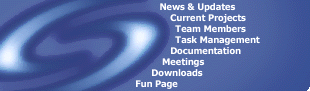
|

|
|---|---|
|
|
|

Cohesion Install Instructions Install instructionsThe BETA 2 version is available as a zip file or a self extracting archive file from the Synergy download page.
http://cohesion.it.swin.edu.au/teamb/downloads/build/cohesion/cohesion-beta2.zip Under Windows NT or Windows 9x download the .exe file. Once you have download the file, run it and you will be presented with a dialog which looks like this
You can change the install directory if you want. When you are ready to install, click the Unzip button. This will install all the required files to the specified directory. Running Cohesion For standalone operation, you only need to run the client. Use Windows explorer to browse to the install directory selected in the install step. Double click on the client.bat file. To start the server, double click on the server.bat file. For further instructions, please see the Cohesion User Manual. |

|
Top | Copyright © 1999 Team Synergy. All Rights Reserved. | Contact the Webmaster for any issues regarding this site. |
|
Home |
News & Updates |
Current Projects |
Team Members |
Fun Page |
FAQ |
Downloads |
Site Map Task Management | Meetings | Documentation | Modifications Recommended viewing resolution for this Web Site is 1024 x 768 |
|||