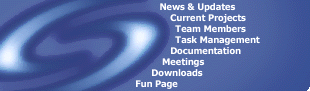|
|
|
Technical Style Standards
|
Version 1.0d
Edition 1
|
Document ID:
|
TSS
|
|
Author(s):
|
Tristan Austin
Jaycee Phua
|
|
Reviewed by:
|
Jaycee Phua
Simon Hutchison
Tristan Austin
|
|
Date:
|
11 May 1999
|
Revision History
|
Date
|
Modifications
|
Reason
|
Version
|
|
1999.03.22
|
Document adapted to HTML format (JP)
|
Submission requirement
|
0.3d
|
|
1999.03.28
|
Document contents formatted (JP)
|
Conformance to latest Style specification
|
0.35d
|
|
1999.03.29
|
Section added: Technical Document Standards (JP)
|
Extend on document's purpose
|
0.4d
|
|
1999.03.31
|
Reviewer added to Cover Page (JP)
|
Quality Assurance content check (SH)
|
0.41d
|
|
1999.04.11
|
Coding Standards significantly revised (TA)
|
QA Reviewer suggestions (SH)
|
0.5d
|
|
1999.04.29
|
HTML Source and content organisation revised (JP)
|
Conformance to latest Style specification
|
0.6d
|
|
1999.04.30
|
Reviewer added to Cover Page - TA (JP)
|
Author's (TA) content reviewed
|
0.51d
|
|
1999.04.30
|
Coding Standards grammar and formatting revised (JP)
|
Reviewer (Author - TA) suggestions
|
0.85d
|
|
1999.05.03
|
Java Coding Standards content revised and appended (TA)
|
Author's content re-verified and validated
|
0.9d
|
|
1999.05.05
|
Updated content formatted and style-verified (JP)
|
Adherence to Style Specification
|
0.91d
|
|
1999.05.11
|
HTML Coding Style section revised & appended (JP)
|
Section previously incomplete
|
0.95d
|
|
1999.05.11
|
Technical Document Standards section removed (JP)
|
not considered appropriate TSS content (QA)
|
1.0d
|
|
1999.05.14
|
Certain Java code example comments changed(JP)
|
Web Browser's tendency to word wrap accounted for.
|
1.0d
|
Table Of Contents
1. Scope
This document outlines the Technical Style Standards that are to be followed
concerning all Team Synergy projects. All coding, technical
and/or instructional content created for any Team Synergy related
project must strictly adhere to the details contained within this document
specification.
Sections of this document not understood by any persons affiliated with
Team Synergy should approach the appropriate Style Standards
Coordinator for further clarification (through appropriate channels).
Topics covered within this document are primarily relevant to
Team Synergy Application Engineers and those formally known as
Technical Writers (now members of the Publishing Group).
Quality Engineers should additionally take
note of the content, to ensure that documents based on the principles stated
within this specification are of the highest standards.
In terms of Programming Languages, this edition of the
Technical Style Standards has been produced with the
Java Programming Language in mind. It is thus
natural to expect instances where Computer Output is described.
Consequently, for practicality reasons,
monospaced
text within this document
signifies Computer Output; text coloured in Green
will
signify Java Source Code. Additionally, HTML Code will be
referenced in Blue.
2. Java Coding Style
All the source code produced for any Team Synergy product will conform
to the style as outlined in this document. By defining class and variable
naming conventions, as well as other standards, third party developers
attempting to make sense of various modules will be able to understand the
disparate components.
This will encourage a more harmonic integration between modules produced by
various (relatively independent) developers and make for an easy to read and
maintain code base.
2.1 White Spacing
White space is a very important facet of source code. By making sure all code
is 'spaced accordingly'. That is to say, all elements of the code syntax
should be separated by a single space. This includes items which aren't
necessarily required by the compiler.
|
eg.
|
for (int i=0; i<vector.size();i++)
:
|
incorrect
|
|
for (int i = 0; i < vector.size(); i++)
:
|
correct
|
Indentation is four characters wide and spaces are to be used as opposed to
tabs.
Most Integrated Development Environments (IDEs') should support
translating tabs to spaces.
2.2 Braces
Braces ('{','}') are used as a compiler requirement but
also serve as an indication of the scope of a block of code. In cases
where the compiler does not require the use of braces, we will enforce their
use in order to maintain consistency.
Each brace must appear on the line following the statement it relates to and
each statement must be on a line of its own.
| eg.
|
if
(object.isTrue())
object.execute();
|
incorrect
|
|
if
(object.isTrue()) {
object.execute();
}
else {
object.stop();
}
|
incorrect
|
|
if
(object.isTrue())
{
object.execute();
}
else
{
object.stop();
} |
correct |
2.3 Indentation
Indentation complements the use of braces to indicate
scope. Everything within a set of braces needs to be one tab to the right
of the alignment of the braces.
| eg.
|
for (int
i = 0; i < vector.size(); i++)
{
object =
vector.elementAt(i);
if (object.isTrue())
{
object.execute();
}
else
{
object.stop();
}
}
|
2.4 Commenting
Commenting is very important throughout the code so that
no one becomes essential to the maintenance or further development of a module
or block of code. Single line comments need to precede all major tasks in
the code and anything that, by the developers discretion, may be difficult to
understand.
All classes,
methods and identifiers must have a multi line comment preceding them with the
following tags included (where appropriate), along with a detailed description
of what exactly the role of the class, method or identifer is:
- @param
|
The
parameters to the method |
- @return
|
What the
method returns |
- @throws
|
The
exceptions it throws |
- @see
|
Relevant
classes to see |
- @bugs
|
Any
known bugs |
- @author
|
The
author of the class |
- @pre
|
Any pre
conditions of the class |
- @post
|
Any post
conditions of the class |
- @modifies
|
Indicates if it modifies the class |
- @copyright
|
The copy
right message |
- @concurrency
|
Any
concurrency issues |
- @rref
|
Requirement/Analysis/Design
|
This is very important as it defines what is produced
when we run javadoc over it to create our source documentation.
When you declare a new method, you
should write the comments before you write the method. Do not write slabs
of code and then go back through and add your comments. Make sure both why
and what the method, class etc. is included.
Javadoc looks for multi line comments starting with /** and
ending with */ So avoid using the former within code. If this is required
use a single star for the starting tag (ie.
/* comments */). This should be avoided, you should just use
single line comments when describing a code block. If the comment needs to
span multiple lines, use multiple single line comments.
If there are any synchronization
issues regarding the member, these must be identified in the comments. For
example, if a daemon thread is continuously working with a given variable, any
issues regarding setting or using that variable need to be identified.
When documenting the contents of a
method, you need to provide descriptions of each local variable, all control
structures, such as ifs and switches, and the end of a large block of code, such
as a for loop with more than ten lines.
| eg.
|
/**
* A FourLeggedTable
is a
* table which has four legs and
* as such behaves accordingly.
*
* @author Foo
Bar
*/
public
class FourLeggedTable extends Table
{
/**
* The color of the table
*/
private Color color
= Color.Brown;
/**
* Indicates whether this table is the color specified.
*
*
@param color The color to check for
* @return True if valid,
otherwise false
* @throws
NullPointerException
*/
public boolean
isColor(Color color) throws NullPointerException
{
return
this.color == color;
}
} |
2.5 Naming Conventions
All names of methods, variables, and classes need to be
named in a manner which makes their purpose obvious. The names should be
kept to a realistic length, so avoid using names in excess of 20 characters.
When naming an item, you need to
make every subsequent word begin with a capital letter so that it is easy to
read. The case and value of the starting letter is dependent up on the
type of item you are naming, you'll need to refer to the appropriate section for
more detail on each type.
When
naming components for the interface, you should append the name of the component
to the end of the descriptive name so that it is obvious what it is. You
need not specify the entire component name, just enough to describe what it is:
| eg.
|
okButton
userList
serverComboBox |
You as a general rule, you should also avoid using
similarly named variables, such as differing only in case, to avoid confusion
about which does what.
Names
should not contain any underscores at all.
2.6 Constants
Constants need to be defined as 'final' variables and
where possible as 'static'. They will begin with a lower case 'k' followed
by a meaningful name with each subsequent word starting with an upper case
letter as with variables.
| eg.
|
private
static int kNumberOfLegs = 4; |
| Note:
|
Identifier
names should not contain numbers, unless the number is at the end of the
Identifier name:
| eg.
|
private int table2 = 2;
| |
2.7 String Literals
The use of String literals in code is to be avoided at
all times. This also goes for numeric values as well. Any reference
to a String or values in the code must be via a variable, or constant
declaration.
| eg.
|
system.out.println("File not found");
|
incorrect
|
|
string
noFileMsg = "File not found"
system.out.println(
noFileMsg ); |
correct |
2.8 Switch Statements
Every switch statement needs to have a default clause at
the end. As a general rule, each case in the switch statement shold be
terminated by a "break" statement, however some situations require no break
statements between cases, this is fine so long as it is required.
Each statement between the case
statements need to be enclosed in braces in the following form:
| eg.
|
switch(size)
{
case kHuge:
{
Debug.doPrintln("Is
huge and ");
}
case kBig:
{
Debug.doPrintln("Is
large");
break;
}
default:
{
Debug.doPrintln("Type:
" + size + " not supported");
break;
}
}
|
2.9 Classes
Classes should be named using a noun that represents a
purpose. For example, to represent a table, you should have a class
'Table' from which you instantiate a 'diningTable'. Class names will begin
with an upper case letter. For multi-word classes, each subsequent word
should start with a capital letter.
There should be no anonymous classes and any classes
which constitute an addition to an existing class, such as an ActionListener,
should be defined as an inner class. Aside from these inner classes, there
should only be one class per ".java" file.
All class names will begin with 'B' followed by the same
notation as already stated, to make the distinction between our classes and
those from elsewhere.
When referring to static variables or constants, the
identifier must be prefixed with the name of the class it is in, even if it is
referred to from within the class itself.
Each Class should be accompanied by a comment, stating the
date the class is created, along with any modification(s) made to the class;
including the date, description and author of the modification. The
copyright information must also be included in each source file. This will
be a constant message which does not change from file to file.
| eg.
|
/**
* This class is
just an example of what you need to supply.
*
* Created on
1/2/1999
* Modified on 14/03/1999 by Mike
Smith - Added printing functionality
*
* This class is the property of Team Synergy,
its use is
* governed by the licence,
etc.
*
*
@author John Doe
* @version 1.1
*/
public class
Foo
{
/**
* The constant value
for Bar
*/
public static final
String kBar = "Bar"
/**
* Prints out the Bar
message
*/
public void printBar()
{
System.out.println(Foo.kBar);
}
}
|
2.10 Interfaces
As with classes, Interfaces need to have their name
beginning with a capital 'B' to indicate that it is one of ours but also an 'I'
to indicate that it is an interface.
It also needs to be commented well enough to indicate
what it is to be used for and how it should be used to ensure consistant use
throughout the system.
2.11 Packages
The package names need to conform to a consistent naming
convention. All packages created should represent a logically grouped
collection of classes and fall under the following high level packages:
- cohesion.client
- cohesion.common
- cohesion.network
- cohesion.server
When importing packages,
packages from a similar source should be grouped together, ideally, the sources
should consist of those in the java or javax name space and our own in the
cohesion name space.
| eg.
|
import
java.io.*;
import javax.swing.*;
import cohesion.client.*;
import cohesion.common.*;
|
Packages should be documented with the justification of
why this package exists and what it contains. As such, all classes must
belong to a package, nothing should be in the "default package".
2.12 Members
Members of a class need to be declared in the following
order.
- Variables
- public
- protected
- default
- private
Constructor
- public
- protected
- default
- private
Methods
- public
- protected
- default
- private
Inner classes Methods and variables
relating to common functions should be grouped together. For example, all
Get/Set combinations of methods should be grouped
together in the following manner:
- setState(boolean newState)
- getState()
- setUp(boolean up)
- getUp()
As in the example above, Get/Set
combinations should be in order of Set then Get for each pair. Similarly, all Add and Remove combinations
should be grouped together-- Add first, followed by
Remove.
In general the class should be set out in a manner
resembling the following:
- Constructors
- public
Constructor(); //Default constructor
- public
Constructor(boolean initialState); //Specific
constructor
- Initialisation Methods used by Constructors
- public
void doUserInitialisation(); //May be used by
constructor
- Setup Methods which may be called after creating the
Object
- public
void setUpUserManager(); //Tasks to be completed
soon after construction
- public
boolean isInitialised(); //make sure the class has
been set up properly
- Get/Set Methods
- public
void setState(boolean newState);
- public
boolean getState();
- public
void setSize(Size size);
- public
Size getSize();
- Services/Functionality the Class provides
- public
void doFunctionality();
- public
void doVaporware();
- public
void doRender();
- Querying Methods
- public
boolean isOpen();
- public
boolean isTrue();
- Methods called when a particular Event is fired
- public
void onFooEvent(FooEvent fooEvent);
- public
void onBarEvent(BarEvent barEvent);
- Adding Listeners to the Class
- public
void addNetEventListener(NetEventListener newListener);
- public
void removeNetEventListener(NetEventListener oldListener);
- public
void addActionListener(ActionListener newListener);
- public
void removeActionListener(ActionListener oldListener);
- Inherited Methods
- public
String toString();
- public
Object clone();
- Converting Methods
- public int
toInt( object o );
- public
BUser toUser( object o );
2.13 Variables
All variables should be named with their purpose in
mind. Referring to the example above, the name 'diningTable' is sufficient
to distinguish between it and any other table that may exist.
There are to be no single letter
or unmeaningful variable names like such as 'cb' or 't'. The exception to
this rule is single letter loop counters which should start at 'i' and for each
additional loop counter in the same scope, the identifier should be the
following letter (ie. 'j', then 'k').
The first letter of a variable should start with a lower
case letter and all subsequent words in the name should begin with a capital.
There should only be one variable declaration
declaration per line.
| eg.
|
int i,
j, k = 0; |
incorrect |
|
int i =
0; // First loop counter
int j = 0; // Second loop
counter
int k = 0; // Third loop counter
|
correct
|
2.14 Methods
All public methods should be prefixed with one of the
following:
|
|
|
Does not
modify the state of the class |
|
|
Modifies the state of the class |
|
|
Copy a parameter rather than returning a reference
|
|
|
Sets a copy of the given property rather than a
reference to it |
|
|
Converts the given object to another type as
specified |
|
|
Does not modify the state of the class |
|
|
On some event, do this |
|
|
Perform some operation |
|
|
Adds an object from the given object |
|
|
Removes an object from the current object
|
Private methods may have names beginning with other
prefixes, however they must give a good indication of the purpose of the method.
| eg.
|
calculateValue(int value1, int value2)
|
Methods with no bodies can be used quite often when
implementing an interface of which you don't need to provide functionalitory for
all methods. In this case, these "null" methods should be written in the
following manner:
| eg.
|
/**
* When the user clicks
the mouse, this method is called
*
* @param mouseEvent The event
fired
*/
public void
mouseClicked(MouseEvent mouseEvent)
{/*Not Required*/} |
The braces indicating the scope of the method should be
on a single line and contain the comment, "Not Required" in block quotes.
When a method, such as a set, or
do method, changes the state of the class it is operating on, this fact needs to
be documented in the method comments detailing what exactly it changes.
The pre and post conditions of a method must also be included using the tags
@pre and @post which will be implemented in our own doclet.
2.15 Inner Classes
Inner classes should be treated in the exact same manner
as normal classes, however they should be declared as the last "members" of the
class, after all variables and method declarations.
Inner classes should be used to represent an abstraction
within an already existing class. If other classes use this functionality,
it should not be an inner class at all.
Inner classes are primarily used for event listeners within
a given class. Primarily their role is to redirect program flow to the
appropriate methods in its parent class.
See the next section (below) for an example.
2.16 Entire Class Sample
The following is an example of an entire class
incorporating all of the requirements as pointed out in this document (note--
the first line, highlighted in purple, should be
specified because it is used in conjunction with the Concurrent
Versioning System (CVS). Please refer to the acting Configuration Manager
the for further information regarding CVS.
//$Header:$
package
cohesion.common;
import
java.net.*;
import java.awt.*;
import java awt.event.*;
import cohesion.network.*;
/**
* A BUser provides
the details of a particular user
* including
their name, their location (ip address etc.)
* and other details associated with each
user.
*
*
@author Tristan Austin
*/
public class BUser
{
/**
* The username of the user
*/
private String userName =
null;
/**
* The password of the user
*/
private String password =
null;
/**
* The add button
*/
private Button editButton
= new Button("Edit");
/**
* The listener for the button events
*/
private BButtonListener
buttonListener = new BButtonListener();
/**
* Creates a user object with the given user name and
* the ip address of the
client machine
*/
public BUser(String
userName)
{
this.userName
= userName;
this.editButton.addActionListener(this.buttonListener);
}
/**
* Enables the setting to password.
*
*
@param password The unencrypted password of the
user
*/
public void
setPassword(String password)
{
this.password
= password;
}
/**
* Gets this user's password
*
* @param Gets the
unecrypted password
*/
public String
getPassword()
{
return
this.password;
}
/**
* Gets the user name of this user
*
* @returns The user name
*/
public String
getUserName()
{
return
this.userName;
}
/**
* Gets the user name of this user
*
* @returns The user name
*/
private void
analyseType(int type)
{
switch(type)
{
case
kHuge:
{
Debug.doPrintln("Is
overweight and ");
}
case
kLarge:
{
Debug.doPrintln("is
large");
break;
}
default:
{
Debug.doPrintln("Type:
" + type + " is not supported");
break;
}
}
}
/**
* When the edit button is clicked, this method is called.
*
*
@param actionEvent The event fired
*/
private void
editButtonClicked(ActionEvent actionEvent)
{
Debug.doPrintln("Edit
button pressed");
}
/**
* This class handles program flow when a user clicks on a button
* an instance of a button
listener is registered with.
*
* @author Foo Bar
*/
public class
BButtonListener extends ActionAdapater
{
/**
*
When a button is clicked, this method is called. It simply
*
redirects the program flow to the appropriate method in
*
the main class.
*/
public
void actionPerformed(ActionEvent actionEvent)
{
Object
source = actionEvent.getSource();
// Determine which button was clicked
if
(source == BUser.this.editButton)
{
// Send the event to the appropriate method
BUser.this.editButtonClicked(actionEvent);
}
}
}
}
|
3. HTML Coding
Style
This section outlines certain formatting-related HTML
specifics that should be observed when compiling Web-oriented documents.
Not all HTML specifics will be covered, as in most cases it is possible to
compile an HTML document without even dealing with the code itself.
However, it is advised that the instructions outlined in this section are
followed, so that all Team Synergy documents
coded in HTML are:
- easy to read
- easy to re-use
- easy to modify.
In order to read this
section, a certain degree of HTML knowledge is assumed to be understood.
Explanations will be kept to a minimum, and will only be included where
relevant.
| Note:
|
This
section does not cover the formatting
requirements of a document, nor does it include what should and should not
be included as part of Team Synergy
documentation. This section is only concerned with the formatting of
the underlying code that is the basis for the content of an Web-based
document. Refer to the Web Document Style Standards to understand
"Document Style"; as opposed to this section, which covers "Document-Code
Style" |
3.1 HTML Tags
Tags are specified with the
Less-Than (<) and Greater-Than (>)
operators. These operators will henceforth be signified by the title Tag Specifiers. Text affected by Tags shall be
known as Tagged Text from this point on. Text
to be defined within a Tag and its terminator would be within its Tag Domain.
Primarily the 3 properties that 'decide' a Tag is the Tag Name, Tag Attribute,
and Tag Value.
All Tags (and those contents within those tags) should be
entirely in Lower Case. Absolutely all of each
Tag's Value(s) should be stated in Double
Quotes (").
Thus, Tags consist of the following properties:
| HTML:
|
<font size="2">something</font> |
|
Tag Specifiers |
< > |
|
Tag Name |
font |
|
Tag Attribute |
size=
|
|
Tag Value |
"2" |
|
Tagged Text |
something |
|
Tag Terminator |
/font |
Tag Terminators are not required in some cases. It
shall be discussed in the following section.
3.1.1 Tag Terminators
Current HTML Coding Standards specify that certain Tag
Terminators are optional; not compulsory. Team Synergy Style suggests that some of these Tag
Terminators with an 'optional' status will not be ignored-- they must be explicitly stated no matter what.
From this point on, each of the
following sections shall identify those Tags which have accompanying Terminators
that must be included, or may be ignored.
Take the following example, which describes an explicit
'Compulsory' Tag Terminator:
| HTML:
|
<!-- This is some
commented HTML code. If this comment were not
explicitly terminated, the rest of this document
would be considered
part of the comment. -->
<html>
:
:
</html> |
Within this example, there are 2 Tags with compulsory
Terminators. Not specifying the Terminators in these cases would result in
havoc when viewing the code.
3.2 Code Line Length
HTML code should be limited to around 80 characters to a line; this minimises the need
to excessively scroll when viewing/modifying code.
If it is possible to follow-on to the next line, then do
so. In most cases, it is more of a priority to keep within this
recommended line-limit, than to abide by the other rules imposed within this HTML Coding Style.
Priorities for the use of these HTML-based rules is provided in a later section.
In extreme cases where this is
not possible, exceeding the limit is acceptable. A possible situation where the
limit cannot possibly be adhered to is when an "Anchor" tag is concerned:
| HTML:
|
....v....1....v....2....v....3....v....4....v....5....v....6....v....7....v....8
<a href="http://www.this_is_an_example.com.au/directory/subdirectory/this_is_an_example.html">
This is an Example</a> |
Tag Contents (that is, those components between Tag
Specifiers) should not be split on to separate lines. The exception would be for
Table and Images Tags, which sometimes require multiple attributes that cannot
be specified on the same line.
The 'cheapest' method to sticking as close to the character
limit (as opposed to purchasing an HTML-editor that does it all for you), is by
resizing the window of the code-editing program to 80 (monospaced) characters.
One can use the sample of
numbered text (above), to calculate the preferred width of an editing window--
copy the text into the editor, and then resize the window corresponding to the
space that the copied text takes up.
| eg.
|
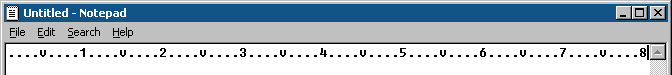
|
|
Figure 3.3 - 1: Resized Window displaying only 80
Characters per line |
3.3 Indentation
Indentation is necessary for HTML code, so that a
certain portion of code can easily be identified within the document.
Understanding where indentation
should be performed is directly related to the use of Tags-- knowing when and where tags are applied permits
us to say that certain tags have more precedence over others.
In terms of the Style specified
here for coding Team Synergy documentation,
those tags which are considered more significant decide the indentation that
should be performed on the code.
3.3.1 Indent Size
The Indent Size, or "Tab
Width" should be 2 characters. If Tab/Indent facilities are unavailable
with the editor in use, implement indentation using 2 character spaces.
3.3.2 Paragraph Tags
Paragraph Tags should be
used very sparingly to ensure ease in readability. All Paragraph Tags
should be specified on a new line. Additionally, all content within Paragraph
Tags should be indented to emphasise the Paragraph Tag's domain.
Where possible, each section
within a document should only contain one HTML Paragraph Tag set (" <P> ", " </P>"). When line breaks between paragraphs are
necessary, two HTML Line Breaks (" <br><br> ") should be
implemented in place of Paragraph Tags. The exception to this rule is when
a section of HTML Text is separated by a "Non-Paragraph-Text" object.
| eg.
|
| HTML: |
:
This is the last sentence in the
first paragraph.
<br><br>
This is the second paragraph. Note the line break
being used between the first and
second paragraphs.
</p>
<img
src="sample.gif"> <-- Non-Paragraph-Text Object
<p>This is the third paragraph. This paragraph cannot
belong with the first two
paragraphs because a
Non-Paragraph-Text object is
'obstructing' it.
<ul>
<li>This is a list item.
<li>This is also a list item.
</ul>
Note that an ordered/unordered list
can be included.
</p>
| |
In other words, there are some 'objects' that are
allowed within a Paragraph Tag domain, and others that should not be. In
the context of the Document
Content Template, the sorts of objects that are not recommended within
Paragraph Tags include the following:
- Note Box
- Example Text (Box)
- Image
- Table
Those objects stated above should not
be included within a Paragraph Tag Bulleted and Numerical (Unordered and
Ordered) Lists are among those 'objects' that can be included within a Paragraph
Tag domain.
The best way to
understand the procedures described in this section is to examine the HTML
Source within this Technical
Style Standards. Alternatively, referring to the HTML Source
contained in the Document
Content Template will also provide a basic outline to what is described
here.
Font Tags
A Font Tag must be terminated before another Font Tag is
allowed to begin. There should not be any overlapping of such tags.
However, other tags may be applied within Font Tags, and Font Tags may also be
applied within other Tags-- the context depends on whether the font style should
affect several words, or a section of text.
Sections of text within the body of an HTML document should
not be left without
being defined with a Font Tag.
Formatting Tags
| HTML:
|
<b>This text is set to 'Bold'</b>
<i>This text is set to 'Italics'</i>
<u>This text is set to 'Underline'</u> |
This text is set to 'Bold'
This text is set to
'Italics'
This text is
set to 'Underline' |
Ensure that Tagged Text does not begin or end with
spaces.
| eg.
|
this is <b><i>some </i></b>text. |
incorrect
|
|
| this is <b><i>some</i></b> text. |
correct |
Like Font Tags, a Formatting Tag is permitted to be
within another Tag, or other Tags may be within a Formatting Tag, depending on
whether that portion of text requires formatting or not.
Bulleted & Numbered Lists
The equivalent names for "Bulleted Lists" and "Numbered
Lists" in HTML-tag convention would be Unordered
Lists and Ordered Lists respectively.
List Items may be terminated, however it is perceived by the HTML Style Coordinator to be unnecessary.
| HTML:
|
<ul type="disc">
<li>list 1</li>
<li>list 2</li>
<ul type="circle">
<li list 2.1</li>
</ul>
</ul> |
|
The following HTML example is a second possible method
for displaying lists; use of this method is not
condoned nor will it be tolerated:
| HTML:
|
<dir>
<li>list 1</li>
<li>list 2</li>
<dir>
<li>list 2.1</li>
</dir>
</dir>
|
list 1
list 2
list 2.1
|
Anchor Tags
| HTML:
|
<a href="http://www.example.com/html/example.html">This is an Example</a>
<a href="example.html#SpecificSection">Specific Section</a>
<a name="SpecificSection"></a> |
Anchor Tags should be used
when identifying links to either another area of the same document, or another
document altogether. An anchor can either be a Link Source or a Link
Destination.
Link Destinations
should not contain any Tagged Text within the Tag domain.
All anchor tags, in conjunction
with its tagged text, should remain on the same line.
3.3.3 Tables
Table Tags should appropriately be indented and
specified on a new line. All successive table-related Tags should also be
indented.
Table attributes are
recommended to remain on the same line. However it is anticipated there may be
many instances where they span multiple lines in order to remain within the also
recommended 80-character line limit. Attributes that span the next line should
also be indented.
| HTML:
|
<table width="100%" border="0"
cellspacing="0" cellpadding="5"
bgcolor="#c0c0c0" bordercolor="#c0c0c0">
<tr
colspan="2" valign="top" align="left">
<th width="50">
<font face="Arial,
Helvetica, Sans-Serif" size="2">
Heading
</font>
</th>
<td width="95%">
<font face="Arial,
Helvetica, Sans-Serif" size="2">
Contents
</font>
</td>
</tr>
</table>
<br>
|
Indentation for Table Tags are especially important,
which greatly aids in modifying the table contents when necessary. For the above
example, inserting a new row into the table only involves duplicating the
section signified by the <tr> Tag and corresponding Terminator.
3.4 Spacing
Spacing is necessary for HTML code, so that a certain
portion of code can easily be identified within the document. This assists
in readability and reusability.
It is recommended that this document's source code is taken
as an example, which is based on the Document Content Template. This template has
been appropriately spaced, so that portions of the code can easily be
distinguished, and re-used.
3.4.1 Headings
HTML code for Headings
typically appear as follows. Various components of the example vary
according to the context of the Heading Level. This example is to be used
as a guide only. If actual code is required, refer to the Document Content Template.
| HTML:
|
<font face="Arial,
Helvetica, Sans-Serif" size="{X}">
<p><br><a name="[SectionName]"></a>
{X.X.X} [Section Name]
</p>
</font>
|
3.5 Code Commenting
HTML code in most cases is obviously self-explanatory;
consequently commenting would be considered unnecessary. The writer of the
code is free to comment as he/she wishes, but it must be noted that commenting
in Team Synergy documentation is used
sparingly, and only to emphasise the reusability of a portion of code.
3.6 HTML Code Example
Readers of this HTML Coding
Style section should refer to the Document Content Template available from here, for an actual, usable example.
Alternatively, it would be more
convenient to refer to the HTML source for this document.
|
|