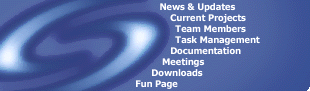Team Synergy
has defined multiple levels of tasks. Level 1 tasks are allocated to sub-group team leaders. Whereas others
are assigned to sub-group team members. Only the Team Leader may allocate Level 1 tasks, from which
sub-group managers may allocate Level 2 tasks and so on. For example, the Team Leader might allocate the following
Level 1 task to the Publishing Group manager:
Task
5: Re-design the web site.
After the manager of the Publishing Group sub-group received this, he/she may decide that the task is small enough
not to be broken down, in which case he/she would just allocate as many of the Publishing Group team members as
he/she felt was necessary to complete the task. However, the Publishing Group manager may decide to break the task
up into sub-tasks as follows:
Task 5.1: Design the actual new web site.
Task 5.1.1: Design the new Fun page.
Task 5.2: Extract the Contents from the existing web site.
Task 5.2.1: Extract Document contents.
Obviously the sub-tasks would have to fit into the same timeframe as the Level 1 task they were derived from.
Some tasks
are ongoing (such as web site maintenance), whilst others will have a specific completion date (like a deliverable
document).
It is anticipated that Team Synergy will use Syndicate, Milestone Tracker, and Agenda Tracker to
automate as much of the administration as is practical. The details of systems are listed below.
3. Syndicate
Syndicate consists of five main functionalities. They are:
3.1 Resource Maintenance
The Resource Maintenance feature allows Synergy team members to Add, Remove, and Edit resources. The type of resources can be either Synergy or Guests.
Synergy resources are its team members, whereas Guests resources are people like Rajesh Vasa and Andrew Cain.
The following are the resource details stored:
User Name - user name of the user currently logged in
Full Name - the actual name of the user currently logged in
Email - email address
Phone H - home telephone number
Phone B - business telephone number
Phone M - mobile phone number
Password - password set by the user
Privilege - privilege assigned by Team Leader
Parent Resource - the parent resource this user belongs
3.2 Tasks management
This enables Synergy Team Leader and sub-group Leaders to create, remove, edit and view tasks. It allows the specification
of:
Task Dependency - the task that this task is dependent on
Task From - the member creating the task
Task To - to member to be assigned this task
Task Status. - the status of this task
It also displays the Total Hours Left as well as the Total Hours Done.
3.3 Report Generation.
This part produces graphs outlining the hours of each individual team members. It allows Synergy Team Leader to
obtain reports on the fly for management and weekly presentation purposes. The graphs generated are based on the
hours logged by Synergy team members. The graphs shows comparisons between the member logged in against others in the team.
The following Chart Types are available for Plotting:
Average Hours
Total Hours
Standard Deviation
Synergy team member may choose to view the graph Group By:
Individuals - one specific member
Group Individuals
Group - project sub-group
Task - specific task
Tasks - all tasks
3.4 Gantt Chart Display.
In order to make sure that our product will be delivered on time, team Synergy has developed a Gantt Chart which outlines
the Cohesion project plan status. This Gantt Chart feature offers the following Selection Criteria:
For Resource - the person the gantt chart should be applied to
Tasks - the task the gantt chart should be applied to
Dependent On - dependency of the task specified above
Show Sub-Tasks - displays sub-tasks
Zoom - zooming into the gantt chart
Days per Line - the number of days per line on the gantt chart
Status - status could be 'un-required', 'In-progress', 'Completed'
3.5 Hour Logging Facility.
This is the most frequently used feature of Syndicate. Here Synergy team members can log the number of hours they have
worked on the project. They may Create, Delete, and Add Log Entries. In order to Add a Log Entry, the following pieces of
information are required:
Task - the task the hours is to be logged against
Hours Spent - the number of hours worked
% Complete - the completeness of the task
Hour Remaining - the number of hours needed to complete the task
Comment - any comment regarding the Log Entry
4. Milestone Tracker
Team Synergy Milestone Tracker outlines all milestones related to the project, categorised into sub-groups:
Application Engineers
Publishing
Quality Assurance
Team Leader
It also compiles a list of completed milestones.
The system allows Team Synergy members to Add, Read, and Delete milestones. It also offers the flexibility for its users to
Change the status of milestones. The following information is stored about each milestone:
Title - the title of the milestone
Description - additional text explaining the title
Begin Date - the date Synergy team member should start working on it
Due Date - the date the milestone is to be completed
Project Group - the sub-group
Days Held - the number of days a milestone will take to complete
Allocated By - the person creating the milestone
5. Agenda Tracker
The Agenda Tracker was developed for Synergy team members to View and Manage Agenda. It allows team members to view and
manage minutes by group. The available groups for selection are:
Quality Assurance - for all Quality Engineers
Application Engineers - for all Application Engineers
Publishing Group - for all Publishing Group members
Management - for all leaders
Entire Team - all team Synergy members